
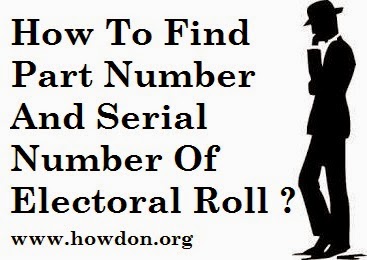 In the days of elections voter Id cards are created in so much hurry that they contain lots of errors from spelling mistakes to wrong names and addresses. Generally we don't require Part number and Serial number often but if we have to apply for corrections in Voter Id Card online then we need it as it is asked by the Election commission of India's website. Most of the people do not know how and where to find Part number and Serial number because Election commission's website does not show any direct link for Part Number and Serial Number.
In the days of elections voter Id cards are created in so much hurry that they contain lots of errors from spelling mistakes to wrong names and addresses. Generally we don't require Part number and Serial number often but if we have to apply for corrections in Voter Id Card online then we need it as it is asked by the Election commission of India's website. Most of the people do not know how and where to find Part number and Serial number because Election commission's website does not show any direct link for Part Number and Serial Number.So if you are the one who is facing trouble in finding these two entities then you are at right place. This post will show you the step by step procedure to find the part number as well as the serial number of electoral roll.
To find the Part Number and Serial Number of Electoral roll simply follow the below steps:
- Visit Election Commission of India's website.
- Then click on Search Your Name In Voter List.
- After that you will be redirected to a new page.
- Now select your State.
- Now a new page will open up and it will provide you three ways to search your Part Number and Serial Number of Electoral roll.
- The three search type options are District Wise, Assembly Constituency Wise, Mohalla/Area Wise.
- Select any one of the search types and then fill up all the required fields and click on Search tab.
- Now you can see your Part Number and Serial Number of Electoral Roll, copy them and use wherever you want.
But before we start searching through search type lets first discuss about EPIC Number because we need it to search our part and serial numbers.
What is EPIC Number ?
EPIC number is a unique number given to a voter by Election Commission as identity number.Where To Find Epic Number ?
You can find the EPIC Number on the front side of your Voter Id Card, just above your photo. It is written in capital letters including some numbers.How To Search Through District Wise ?
- In search type select District Wise.
- Then select your District.
- Now in search by field you can Either Enter EPIC No, Name or Name & Father/Husband's Name.
- Fill any one of the field and press Enter.
- For best results use your EPIC Number otherwise you have to search your name in the list.
How To Search Through Assembly Constituency Wise ?
- In search type select Assembly Constituency Wise.
- Then select District and Assembly Constituency.
- Then in Search By field select any one of the three fields i.e. EPIC no, Name, Name & Father/Husband's Name and enter the required details.
- Then click on Search tab.
How To Find Assembly Constituency Number and Name?
- See the back side of your voter Id Card, you can find it just below the date in the back side of your Voter Id Card.
How To Search Through Mohalla/Area Wise ?
- In search type select Mohalla/Area Wise.
- Then select your District.
- Then Enter your Mohalla Name and click on Search tab.
- Now scroll down the list and search your name in list.

Liked our article, so please share it on social networks. We need your support !









No comments:
Post a Comment